 أنت غير مسجل في منتديات الوئام . للتسجيل الرجاء إضغط هنـا
أنت غير مسجل في منتديات الوئام . للتسجيل الرجاء إضغط هنـا
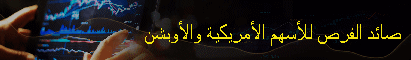 |
 |
|
|||||||
| برامج وتطبيقات أجهزة الجيل الثالث Nokia symbian os series 9.1 برامج نوكيا الجيل الثالث مثل Nokia, N91, N93, N95, N96, N80, N81, N82, N78, N73, N79 , N85, E90, E70, E60, E50 , 3250 ,E 500 |
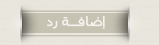 |
|
|
أدوات الموضوع |
|
|
#1 | |||||||
|
من مؤسسي الوئام
 
شكراً: 0
تم شكره 13 مرة في 13 مشاركة
|
Desktop
Tracker's desktop on Nokia N80 You can place any number of sticky notes, shortcuts to applications, contacts, documents, speed dials, speed SMS, webpages, and even different actions on your desktop. You can organise all these items to any number of folders, subfolders and put them on different pages. How to get started Please note, at first start Tracker creates automatically 3 empty pages. It does not copy your current "Menu" structure as on Tracker desktop you can organise better all your applications. Now you can create any number of folders and place any applications on your desktop using "Options \ New" commands.  Tracker desktop look in some different modes with some different resolutions.. Tracker desktop look in some different modes with some different resolutions.. By using "Appearance" menu you can customize desktop look.
Zoom: allows you to select zoom factor of your desktop. The smaller the zoom is the smaller items will be and more information will fit the screen. Pages pane: allows you to show or hide "Pages pane" from your desktop. Navigation Tracker desktop has unique and configurable navigation. You can press left/right/up/down keys to switch between items on the desktop.
Tasklist on Nokia N95 This view shows the information about running applications. You can see what applications are running currently, switch to the needed application, get information about any running application, close some application or all applications at once. You may also see the amount of memory and disk space available on the right of the screen. This view substitutes the built-in task manager (if enabled in options) and task selecting navigation here is the same as in the built-in one. You can select an application by using joystick or just pressing Menu key several times to select the needed application and then long press Menu key to switch to the application. Hint: When this view is shown from background it automatically highlights the previously focused application so you can cycle between 2 last applications in a fast way. Task Switcher Tracker's Task Switcher is an alternative way to cycle applications (requires much less key presses to switch between applications). TaskSwitcher has the same look and feel as "Alt-Tab on Windows". You can configure your own TaskSwitcher hotkey in 'Settings'. Default hotkey for it is "Shift+Menu". Hint: While you keep Shift pressed as in our example you can also use cursor keys to select the needed application and release Shift button to switch to the selected application. One hand mode: You can define any hotkey to use with TaskSwitcher. A hotkey consisting of Modifier (Shift,Fn,Ctrl) and other button could not be handy in certain situations, e.g. to use with one hand. So you can define TaskSwitcher key without any modifiers, e.g. to Dictaphone, Multimedia, Camera, etc key. If so TaskSwitcher will behave like the built-in one but with improved functionality. Recent view "Recent" view on Nokia N95 Recent view summarizes all important information and events in one view and allows you to perform different actions on these events. This view is in ideal harmony with Tracker's desktop and TaskMan making Tracker solid solution to control and get the most from your device. All these events are sorted by event date. In application settings you can set up the number of items for each type to be visible on screen. For example you can set up to display only 1 last incoming phone call, 2 last outgoing phone calls, 5 last used applications, etc Note: if some application is started you can find it in TaskMan, it won't be displayed in "Recent" view until closed. Please note: information about recent applications start/close is tracked only when our application is started. Settings By using application settings you can override the default application behavior and customise it to fit your needs.
|
|||||||
|
|
||||||||

|
|
|
#2 | |||||||
|
وئامي جديد
شكراً: 0
تم شكره 0 مرة في 0 مشاركة
|
nolohlknhkjbnkjjknklknkn
|
|||||||
|
|
||||||||

|
|
|
#3 | |||||||
|
وئامي جديد
شكراً: 0
تم شكره 0 مرة في 0 مشاركة
|
مشكورررررررررررررررر ويعطيك الف عافيه
|
|||||||
|
|
||||||||

|
|
|
#4 | |||||||
|
وئامي جديد
شكراً: 0
تم شكره 0 مرة في 0 مشاركة
|
مشكورررررررررررررررر ويعطيك الف عافيه
|
|||||||
|
|
||||||||

|
|
|
#5 | |||||||
|
وئامي جديد
شكراً: 0
تم شكره 0 مرة في 0 مشاركة
|
مشكورررررررررررررررر ويعطيك الف عافيه
|
|||||||
|
|
||||||||

|
|
|
#6 | |||||||
|
من مؤسسي الوئام

شكراً: 0
تم شكره 2 مرة في 2 مشاركة
|
..
الله يعطيك العافية ابو فيصل .. |
|||||||
|
|
||||||||

|
|
|
#7 | |||||||
|
من مؤسسي الوئام
 
شكراً: 0
تم شكره 13 مرة في 13 مشاركة
|
أشكر الجميع على المرور
|
|||||||
|
|
||||||||

|
|
|
#8 | |||||||
|
وئامي جديد
شكراً: 0
تم شكره 0 مرة في 0 مشاركة
|
gooooooooooooood
|
|||||||
|
|
||||||||

|
|
|
#9 | |||||||
|
وئامي جديد
شكراً: 0
تم شكره 0 مرة في 0 مشاركة
|
مشكوووووووووووووووور
|
|||||||
|
|
||||||||

|
|
|
#10 | |||||||
|
وئامي جديد
شكراً: 0
تم شكره 0 مرة في 0 مشاركة
|
(GGCK-3MBY-HEBL)
|
|||||||
|
|
||||||||

|
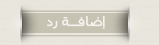 |
| مواقع النشر (المفضلة) |
| الذين يشاهدون محتوى الموضوع الآن : 1 ( الأعضاء 0 والزوار 1) | |
|
|