 أنت غير مسجل في منتديات الوئام . للتسجيل الرجاء إضغط هنـا
أنت غير مسجل في منتديات الوئام . للتسجيل الرجاء إضغط هنـا
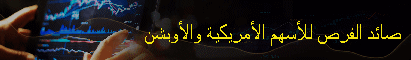 |
 |
|
|||||||
| برامج وتطبيقات أجهزة الجيل الثالث Nokia symbian os series 9.1 برامج نوكيا الجيل الثالث مثل Nokia, N91, N93, N95, N96, N80, N81, N82, N78, N73, N79 , N85, E90, E70, E60, E50 , 3250 ,E 500 |
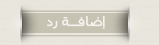 |
|
|
أدوات الموضوع |
|
|
#1 | |||||||
|
من مؤسسي الوئام
 
شكراً: 0
تم شكره 13 مرة في 13 مشاركة
|
Take RAW photos with your phone خذ صور بصيغةRAW من جوالك Tea Vui Huang's DNG Phone Camera الصيغة raw هي الصورة الخام الملتقطة من الكاميرا بحيث تتضمن الحد الادنى من البيانات المعالجه من صورة الاستشعار من كاميرا رقمية او ماسح ضوئي.هذا النوع وهذه الصيغة فيها امكانية معالجة الصورة بالشكل الذي نحبه . في عبارة اخرى ، فهذه الصورة الخام هي نتيجة الانطباع الاول للكاميرا عند رؤية الصورة وانعكاس الضوء عليها ، ومن دون ان تغير باي شكل من الاشكال ، بحيث يمكنك ضبط جميع المتغيرات بحرية (لون ، ضوء ، والاشباع ، الضوضاء ، الحده الخ 1. Run application 2 open lens cover (depending on phone model) 3 close native camera application (if running) 4 to take a picture, press ok button (center od D-pad or joistick or equivalent) the picture is now on \images folder  Quote from the author's webpage: "4 years in the waiting, Digital Negative (DNG) - first introduced by Adobe in 2004 as a universal format for the RAW image files generated by digital cameras - has finally arrived on the mobile phone! Previously, cameras that provide direct DNG support are only available on high-end models from camera manufacturers like Hasselblad, Leica, Pentax (K10D), Ricoh, and Samsung. But now, with Tea Vui Huang's free DNG Phone Camera, you can capture photos directly to the DNG RAW image format from your humble Nokia camera phone. The DNG images will be saved to the "Images" folder of the microSD card using the default Nokia image file naming format. DNG is supported by Adobe Photoshop CS2, Photoshop CS, Photoshop Elements 3.0/4.0 and DNG Converter software. DNG raw files must first be processed before it can be used to generate a final JPEG or TIFF image. DNG Phone Camera is designed for Nokia phones minimally supporting CLDC 1.0, MIDP 2.0, JSR 135 (Mobile Media) and JSR 75. This product includes DNG technology under license by Adobe Systems Incorporated." What is RAW? A raw image file (sometimes written RAW image file[1]) contains minimally processed data from the image sensor of a digital camera or image scanner. Raw files are so named because they are not yet processed and ready to be used with a bitmap graphics editor or printed. In short words, a RAW image is the result of the first impression the light sets on the camera's sensor, without altering it in any way, so you can adjust all the variables freely (color, light, saturation, contrast, noise, sharpness etc). More abour RAW here (Wikipedia). Note that you woun't see any JPEG or JPG file on your memory card, but a DNG one, so before using the RAW image, you must "develop" it, with the help of some imaging software, like Adobe Photoshop and ACDSee, and after that save it in JPG format. This is one of the greatest imaging applications ever created, but unfortunately it uses a 640x480 resolution. Below are the two shots taken with Nokia N82, the first one is using the phone's camera at full 5 Mp resolution with flash, and the other using Tea Vui Huang's DNG Phone Camera, with artificial light. Note the difference. 
|
|||||||
|
|
||||||||

|
|
|
#2 | |||||||
|
شيخة الوئام

شكراً: 0
تم شكره 0 مرة في 0 مشاركة
|
رائع
الف شكر لك بو فيصل |
|||||||
|
|
||||||||

|
|
|
#3 | |||||||
|
أسطورة الوئام
 
شكراً: 0
تم شكره 3 مرة في 3 مشاركة
|
تسلم يديك .. ابو فيصل ..
. . . |
|||||||
|
اللهم استرني فوق الارض و تحت الارض و يوم العرض
|
||||||||

|
|
|
#4 | |||||||
|
وئامي جديد
شكراً: 0
تم شكره 0 مرة في 0 مشاركة
|
sounds good to me
|
|||||||
|
smith
|
||||||||

|
|
|
#5 | |||||||
|
وئامي جديد
شكراً: 0
تم شكره 0 مرة في 0 مشاركة
|
السلام عليكم ورحمة الله وبركاته
شـكــ وبارك الله فيك ـــرا لك ... لك مني أجمل تحية . |
|||||||
|
|
||||||||

|
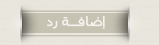 |
| مواقع النشر (المفضلة) |
| الذين يشاهدون محتوى الموضوع الآن : 1 ( الأعضاء 0 والزوار 1) | |
|
|