 أنت غير مسجل في منتديات الوئام . للتسجيل الرجاء إضغط هنـا
أنت غير مسجل في منتديات الوئام . للتسجيل الرجاء إضغط هنـا
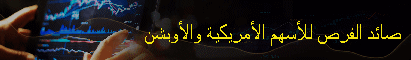 |
 |
|
|||||||
| البرامج العربية لـ Nokia Symbian يختص بالببرامج المعربه والعربيه لأجهزة نوكيا N91, N93, N95, N96 N80, N81, N82, N78, N73, N79 N85, E90, E70, E60, E50 , 3250 ,E 500 ,5800,N97 |
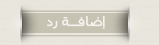 |
|
|
أدوات الموضوع |
|
|
#1 | |||||||
|
أسطورة الوئام
 
شكراً: 0
تم شكره 3 مرة في 3 مشاركة
|
 Smartphoneware.Best.Profiles.v1.01.S60v3.SymbianOS 9.ARABIC.mEnP DA لتغيير الاوضاع تلقائياً في اي وقت تحدده انت تغير الوضع حسب التاريخ او اليوم او الوقت وايضا وضع نغمه مع تغير الوضع والكثير من المميزات الرائعه  Best Profiles allows automatic profiles switching according to your schedule, calendar or GSM cell dcidcilocation. For each profile Best Profiles allows selection of additional settings such as: backlight, sound on activate, run custom application etc. Best Profiles user guide Best Profiles allows automatic profiles switching according to your schedule, calendar or GSM cell dcidcilocation. For each profile Best Profiles allows selection of additional settings such as: backlight, sound on activate, run custom application etc. Any user of a Nokia smartphone had experienced the following situations: while in the office, meeting or dinner suddenly your phone disturbs you. An incoming call? Not now! It's the only thing you can think about at the moment. Quite often interruption puts you into an embarrassing situation. Another example: you are lying in bed, trying to have some rest after a hard day at work, and again the phone is ringing, because you forgot to switch off "your favourite toy"... Terrible! It is natural to expect your smartphone to be able to change profile settings automatically, for example a silent mode at night or at work. Unfortunately, the smartphone does not offer such a possibility. But there's no need to worry: Best Profiles integrates this feature into your smartphone! How to start To add extra functions to standard profiles with Best Profiles, you need to configure rules and additional settings. Of course, you also have to turn Best Profiles on. Profiles view: In the main view you can see the list of system profiles. The current active profile is marked. You can activate one of those profiles with help of menu functions. You can also make a profile active for/after a certain time or at certain hours (timed profile feature). If you want the automatic rules to be ignored, you can set a Lock using the command "Activate and lock". It is also possible to lock a profile for a certain period of time ("Activate and lock for" command). Advanced profile settings: Best Profiles expand the possibilities of system profiles and let you customize additional properties for each profile. This feature offers the following optWallpaper - you can choose any picture to be shown in your Phone application (Standby screen); Sound on activate - allows setting a sound to play when the profile is activated; Bluetooth - sets Bluetooth operating mode for this profile (on/off); Backlight - offers the choice among the following values: "Normal" (usual behaviour), "On if charging" and "Always on"; Run application - you can assign any application installed on your phone to be launched when this profile is activated; Schedule rules: The profiles will be switched according to the schedule (composed in this view). You can set profile activation time on any day(s) of the week when the profile has to be switched on, deactivation time and the profile to be turned on after deactivation of this entry. You can temporarily turn off any entry by choosing Disable. This entry will be omitted, i.e. Best Profiles will not switch to the profile indicated in this entry. The following operations can be executed on entries: add new, change, delete entry, enable or disable it. In this view you can set Calendar rules. Best Profiles works with your Calendar! If you have a meeting recorded in the Calendar, you don't have to add a line to your Best Profiles schedule. The program will automatically select the predefined profile when it finds a keyword assigned for this profile. For example, you have a note in your Calendar about a meeting from 9.00 to 10.00 but you think that you may forget to switch your smartphone to the Silent profile. So you want your Best Profiles to switch to it automatically at 9.00 and then switch back to General (or any other) profile at 10.00. This is what you have to do in your Best Profiles: specify a keyword (we recommend enclosing it in special symbols, e.g. #meeting#). When Best Profiles finds this word or word combination you defined in a calendar entry, it'll switch to the profile you've defined for this keyword automatically. The following operations can be executed on rules: add new, change, delete entry, enable or disable. Every rule has the following parameters: Example: if you define the keyord ork for activating Silent mode and then add to Calendar "Start work" at 9:00 and "Finish work" at 18:00, Best Profiles will switch to the Silent mode both at 9:00 and at 18:00. To make this word unique we recommend placing it between special symbols $...$, %...% etc. E.g. #work# or %work% or !arbeit!. Then if you add the keyword #work# for activating Silent mode and then add to Calendar "Start #work#" at 9:00 and "Finish work" at 18:00, Best Profiles will switch to the Silent mode only at 9:00. Profile - one of system profiles associated with the keyword; Allow deactivate - if "Yes" is selected and you have created a timed meeting in the Calendar (e.g. Start Time at 6:00 and End Time at 12:00), then the profile selected in the "Restore profile" option is activated; Today view: This view is used for convenience of setting rules and controlling Schedule and Calendar rules effect. Timetable of profile changes is classified by events. For example, if a rule is activated at 6:30 and deactivated at 17:00 then two records will be shown - for activation and for deactivation. The timetable is composed with respect of priorities. GSM Locations This view allows managing GSM Locations rules, which enable automatic profile switching, when the cell serving your phone changes (available operations: create new, edit, add cells, remove cells, etc). Multiple cells can be assigned to each GSM Location rule. The rule can be activated at entering respective cell zone or at leaving this cell zone; it is defined by "Activation condition" property. GSM Cells log: This view accumulates records of GSM Cells IDs and allows adding and removing cells in Location rules. To begin accumulating Cells records, the log must be first activated with "Enable log" command. If you don't use the Cell log for setting GSM Locations rules any more (you're done with setting all the rules you need), we recommend deactivating the log with "Disable log" command. Warning: the log is only working when Best Profiles configuration application is running (when you close Best Profile settings application, the cells you pass are not recorded). Charger rules: Here you can configure the profile, to which your smartphone will switch when connecting and disconnecting the charger. For example, if your smartphone is always charging at home, you can set Silent profile to activate for "Charger on" rule and General profile for "Charger off" rule. Rules priority: Each rule can be assigned a priority from Highest to Lowest. Timed activation and profile lock rules are an exception and have the topmost priority, which cannot be changed. Whether a rule or a part of it will be in effect or not is defined by the following rules You can use the Today view to check how Schedule and Calendar rules will work. Note: This is with Genuine Keygen from HSpda // \\ . |
|||||||
|
اللهم استرني فوق الارض و تحت الارض و يوم العرض
|
||||||||

|
|
|
#2 | |||||||
|
وئامي جديد
شكراً: 0
تم شكره 0 مرة في 0 مشاركة
|
lمشكووووووووووووووور
|
|||||||
|
|
||||||||

|
|
|
#3 | |||||||
|
وئامي مجتهد

شكراً: 0
تم شكره 0 مرة في 0 مشاركة
|
بارك الله فيك
|
|||||||
|
|
||||||||

|
|
|
#4 | |||||||
|
وئامي جديد
شكراً: 0
تم شكره 0 مرة في 0 مشاركة
|
الله يعطيك العافيه
مشكوووور |
|||||||
|
|
||||||||

|
|
|
#5 | |||||||
|
وئامي جديد
شكراً: 0
تم شكره 0 مرة في 0 مشاركة
|
شـكــ وبارك الله فيك ـــرا لك ... لك مني أجمل تحية .
|
|||||||
|
|
||||||||

|
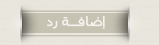 |
| مواقع النشر (المفضلة) |
| الذين يشاهدون محتوى الموضوع الآن : 1 ( الأعضاء 0 والزوار 1) | |
|
|
 المواضيع المتشابهه
المواضيع المتشابهه
|
||||
| الموضوع | كاتب الموضوع | المنتدى | مشاركات | آخر مشاركة |
| برنامج لتغيير خلفية سطح المكتب تلقائياً Wallpaper Slideshow Pro 2.6.3 + الك | midozoro20 | منتدى برامج الكمبيوتر | 0 | 26 / 02 / 2011 30 : 08 AM |