 21 / 10 / 2006, 11 : 01 PM
21 / 10 / 2006, 11 : 01 PM
|
#1
|
من مؤسسي الوئام 
|
|
|
+
رقم العضوية »
10459
|
|
+
تاريخ التسجيل
»
07 / 10 / 2002
|
|
+
الجنسْ
»
|
|
+
الإقآمـہ
»
|
|
+
مَجموع المشَارگات »
7,502 |
|
+
معَدل التقييمْ »
1318 |
شكراً: 0
تم شكره 13 مرة في 13 مشاركة

|
 19-10-2006 برنامج TsMobiles.v2.1.4 اجعل كمبيوترك ريموت كنترول واينما كنت
19-10-2006 برنامج TsMobiles.v2.1.4 اجعل كمبيوترك ريموت كنترول واينما كنت
تفضلوا البرنامج وارجو ان ينال اعجابكم
Shape.Services.TsMobiles.v2.1.4.S60.Java.Cracked.R ead.NFO-BiNPDA

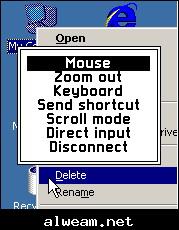
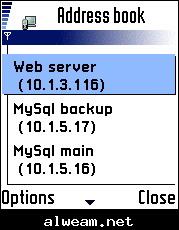

TSMobiles™ Terminal Service for Mobiles is excellent for remote accessing to the computer from Java powered phones and Symbian mobiles . With TSMobiles you can work with your business applications, manage files and perform various administrative tasks while away from your computer.
TSMobiles works as a Windows Remote Desktop Protocol (RDP) client, so you can remotely access any Windows-based computer via Terminal Service or Windows Remote Desktop through your mobile phone. Terminal Service (also as Remote Desktop) is the Microsoft Windows feature that lets you remotely log-on and work at a computer as if you were seated at the local console.
You can try TSMobiles for 7 days absolutely free.
Key benefits:
* Get easy remote access to your business applications anywhere, anytime.
* Fix problems on servers and office computers remotely.
* Provide timely and quality support to your customers.
* Increase employees' productivity and mobility.
* One-time fee. All further updates are free.
Main features:
* Address book. You can save addresses and logins for all your hosts and servers in address book. In addition you can easily find the needed host by specifying its description.
* Full-screen view and zooming. In full-screen mode you can see the remote screen on the entire screen of your device. Zoomed mode lets you see enlarged fragment of the desktop in more detail.
* Hotkeys. You can switch between different modes using predefined hotkeys. You can also create device-specific keys for mouse click and open desktop menu.
* Desktop Resolution. Setup options allow you to choose the default desktop resolution. You can customize the resolution or set desktop resolution to fit the device screen.
* Desktop Orientation. You can change desktop orientation for more convenient work with mobile phones. Turn the desktop on the left or on the right on 90 degrees, or keep default orientation.
* Text Input. Supports direct text input from your mobile phone keyboard as well as national keyboard layout and national character sets.
* Direct input mode. You can use your mobile phone keyboard and a trackwell instead of a mouse and computer keyboard.
* Advanced security option lets you assign main password at startup of the client. If your phone is lost or stolen no one can access your client address book. Address book will be encrypted by main password.
* Compatibility. Compatibility with Windows NT/2000/2003 Terminal Service and Windows XP Remote Desktop. No additional server software required!
System Requirements:
Supported devices: Client application works on any Java-enabled and Symbian mobile phone with support GPRS, EDGE or 3G service.
Please note that the Windows host have to be accessible for connection from your mobile device. If you not sure about your Windows version or direct connection possibility - please give a look at our RDM+:Remote Desktop solution. And remember: you can try our products for free.
Security levels:
By default, the data that travels between the terminal server and the terminal services' client is protected by encryption. The RDP protocol uses the RC4 symmetric encryption algorithm with up to 128 bit keys. The RC4 encryption keys are generated after an initial key exchange in which RSA asymmetric encryption is used
|
|
|


=====
|
|
|

|