 أنت غير مسجل في منتديات الوئام . للتسجيل الرجاء إضغط هنـا
أنت غير مسجل في منتديات الوئام . للتسجيل الرجاء إضغط هنـا
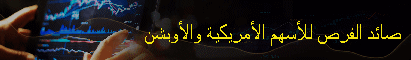 |
 |
|
|||||||
| برامج وتطبيقات أجهزة الجيل الثالث Nokia symbian os series 9.1 برامج نوكيا الجيل الثالث مثل Nokia, N91, N93, N95, N96, N80, N81, N82, N78, N73, N79 , N85, E90, E70, E60, E50 , 3250 ,E 500 |
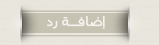 |
|
|
أدوات الموضوع |
|
|
#1 | |||||||
|
من مؤسسي الوئام
 
شكراً: 0
تم شكره 13 مرة في 13 مشاركة
|
السلام عليكم ورحمة الله وبركاته
هذا البرنامج وظيفته تخزين الارقام والملفات السرية لتسجيل البرنامج ضع احد الاكواد التالية : 1@2 3 ’ 1@1.1 , واذا لم ينفع معك ضع اميلك لتسجيل البرنامج S60-3RD EDITION OS9.1 BEST SAFE 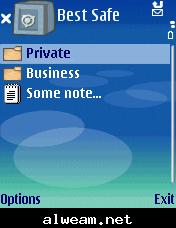  BestSafe is an easy-to-use, reliable and secure manager and organiser for your private data. With BestSafe you can store your passwords, credit cards and banking information, login information and other your data in one place and to keep it with you always. BestSafe interface is very easy to use. You can create cards and quick notes, then arrange them into folders. To view any existing card just select it and press joystick button. If you want to modify the card just use 'Edit' command in the card view. Arranging cards You can move existing cards up and down in list using Pen+Joystick up/down or the corresponding command from menu. You can move existing cards to any folder using 'Move card to folder' command With BestSafe you can create and manage cards of the following types: Address Credit Card Bank Account Calling Card Car Info Clothes Size Combination Lock Contact Documents Driving Licence Email Account Emergency Numbers FTP-Server General Purpose Health Numbers ID Card Insurance policy Internet Provider Inventory Lens Prescription Library Card Membership Info Note Card Online Banking Passport Info Password Prescription Serial Number Social Security Number Registration Voice Mail Info Web Site Mobile Phone Gifts Friends Contracts Credits Financing Leasing Deposit of Securities Borrowing Positions Lease/Rent Sales Contract Book Audio-CD DVD/Video Security: You can password protect and encrypt your data stored in Best Safe. To enable security use 'Set Password' command. After you specify a password all your data will be encrypted. Every time you open Best Safe the application asks you for the password. When you work with the application all data encryption/decryption is performed on the fly and absolutely transparent to you. If you want to disable password protecting of your data by some reason you can use 'Change password' command and specify empty password. To keep your data secure we use BlowFish encryption and MD5 message digest algorithms. Please note: your password is not stored anywhere inside the application or on the device in order to increase safety. Password verification is performed by checking digital signs (digital signs say nothing about your password nature). It means that no person (including the application developers) can open and see your data without specifying correct password. Please don't forget your password as there's no way to access your data without it! Security options: You can set up automatic application lock (password screen appears when the application is locked). To do so you can use Security options command and specify inactivity time period. E.g. specifying 15 seconds here means if during 15 seconds you don't work with your device (don't touch any key, etc) Best safe application will ask the password again before you can continue to work with the application. Export/Import: If you want to backup your data you can use Export command. The application exports your data in comma separated text file. Please note that this file is not encrypted and you can open it in readable form in Excel application on your desktop PC. You can import your data to the application using "Import" command. Please note that when you import data it just adds cards listed in the importing file to the existing database. If you already have the same card in the database you will get its duplicate. Search: You can find the needed card using "Search" command. Just specify a part of text you want to find and application will look for the needed cards for you. Search function will analyse all cards in all folders and will search for specified text in all fields in the card. P.S. checked on N-80,E-61 working fine and sucess !! |
|||||||
|
|
||||||||

|
|
|
#2 | |||||||
|
وئامي جديد
شكراً: 0
تم شكره 0 مرة في 0 مشاركة
|
thnx
|
|||||||
|
|
||||||||

|
|
|
#3 | |||||||
|
وئامي جديد
شكراً: 0
تم شكره 0 مرة في 0 مشاركة
|
شكرا لك
|
|||||||
|
|
||||||||

|
|
|
#4 | |||||||
|
مدير عام المنتديات

شكراً: 264
تم شكره 102 مرة في 99 مشاركة
|
.............
... راائع سلمت يداك ... |
|||||||
|
...
|
||||||||

|
|
|
#5 | |||||||
|
من مؤسسي الوئام
 
شكراً: 0
تم شكره 13 مرة في 13 مشاركة
|
أشكر الجميع على المرور
ودمتم بخير وتقبلوا تحياتي |
|||||||
|
|
||||||||

|
|
|
#6 | |||||||
|
وئامي جديد
شكراً: 0
تم شكره 0 مرة في 0 مشاركة
|
بارك الله بك , شكراً أخي الكريم
|
|||||||
|
|
||||||||

|
|
|
#7 | |||||||
|
وئامي جديد
شكراً: 0
تم شكره 0 مرة في 0 مشاركة
|
يعطيك العافية أخي
|
|||||||
|
|
||||||||

|
|
|
#8 | |||||||
|
وئامي جديد
شكراً: 0
تم شكره 0 مرة في 0 مشاركة
|
mashkooooooooooooooooooor
|
|||||||
|
|
||||||||

|
|
|
#9 | |||||||
|
وئامي جديد
شكراً: 0
تم شكره 0 مرة في 0 مشاركة
|
اشكرك
|
|||||||
|
|
||||||||

|
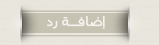 |
| مواقع النشر (المفضلة) |
| الذين يشاهدون محتوى الموضوع الآن : 1 ( الأعضاء 0 والزوار 1) | |
|
|
 المواضيع المتشابهه
المواضيع المتشابهه
|
||||
| الموضوع | كاتب الموضوع | المنتدى | مشاركات | آخر مشاركة |
| برنامج Smarty Uninstaller 2009 Pro v2.5.1 برنامج حذف البرامج والملفات التالفة من الجه | moamen0010 | منتدى برامج الكمبيوتر | 2 | 03 / 08 / 2009 06 : 06 AM |
| اكثر من 90 برنامج كامل لعام 2009 مع الكراكات والارقام السرية | rubio20 | منتدى برامج الكمبيوتر | 1 | 23 / 06 / 2009 05 : 04 AM |